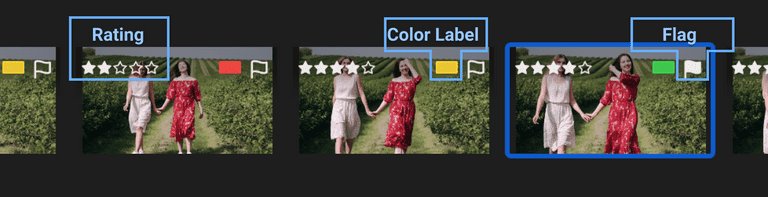Every imported photo will have a Rating, a Flag and a Color Label associated with it.
Table Of Contents
Rating
Ratings can be used to rate photos by their quality. CullAi uses Ratings to assign quality score based on Quality of faces captured in the photo. Please check Auto Ratings user guide for more details.
Flag
Flags can be used to mark photos as picked or rejected. CullAi updates flags for auto picked photos. Please check Auto Pick user guide for more details.
Color label
Color labels can be used for various purposes like tagging to use it for specific purpose later. CullAi currently does not update color labels automatically, but you can update them as per your workflow.
Updates
You can update Ratings, Flags and Color Labels in Group Details View as per your workflow. You can use mouse, menu items and Keyboard Shortcuts to update those. Here is how to update them using mouse:
Photos can be filtered based on these attributes to see, export and share only matching ones. Please check Filters user guide for more details.
Ratings and Color Labels are also synced to and from Inbuilt / Sidecar Metadata so you can use them in your favorite editing apps. Please check Metadata user guide for more details.