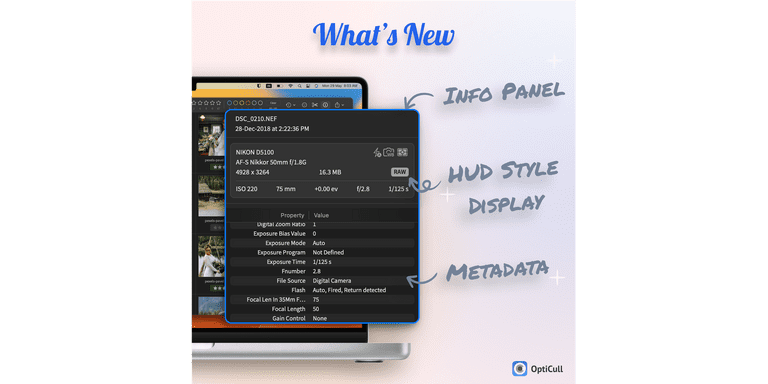In September, we introduced several updates, including an Info Panel with a camera HUD-style display and detailed metadata, max zoom percentage, max zoom toggle for non-Apple mice, the ability to archive projects, and a feature for cycling through photos in the current scene. These updates are a direct response to your requests and upvotes on our feedback hub. Keep them coming!
Info Panel with detailed metadata and HUD style display
Dive deeper into your photos with our brand-new Info Panel! Get instant access to all photo metadata like camera settings, dates, location, and more. Keep your eyes on the important camera settings with our HUD (Heads-Up Display) feature! Now, essential photo metadata is right on top, ensuring you never miss a crucial detail while culling. This was shipped in version 1.3.0.
Max Zoom Percentage and Toggle
You can toggle the maximum zoom using the middle click, the shortcut key 'C,' or the standard macOS Smart Zoom gestures. You can also update the maximum zoom by selecting from the dropdown in the toolbar, with options for 50%, 100%, 200%, 300%, or 400%. Alternatively, you can use the standard shortcut keys (CMD =) to increase and (CMD -) to decrease the maximum zoom. The mouse button number for toggling the maximum zoom is configurable in the OptiCull settings. This was shipped in version 1.4.0.
Archive Projects
Archive shipped projects to reduce clutter on the home screen while preserving them for later use. You can hide or show archived projects using the toggle on the home screen. Additionally, you can access the new contextual menu for projects on the home screen and sidebar. This was shipped in 1.4.0.
Cycle through photos in current scene
While navigating in scene layout modes, hold the Option (⌥) key to cycle through photos in the current scene. This feature will allow you to compare photos within the current scene as you navigate. This was shipped in version 1.5.0.
Changelog
1.5.0 - Oct 3, 2023
- Limit navigation within current scene using option(⌥) modifier key in scene layout modes.
- Preference to configure the mouse button number to use for the max zoom toggle.
- Bug fixes
1.4.0 - Sep 28, 2023
- Limit maximum zoom percentage and toggle maximum zoom using middle click and shortcut
- Archive shipped projects to reduce home screen clutter while keeping the project for later use
- Custom zoom mode in toolbar now shows dropdown with 50%, 100%, 200%, 300%, 400% to select and switch to maximum zoom
- Change maximum zoom percentage using standard (CMD =) and (CMD -) shortcuts
- Smart zoom gestures will now zoom to maximum zoom percentage instead of 100%
- See archived projects on home screen using "Include Archived" checkbox
- Contextual menu for project in home screen and sidebar
- Fixes toolbar overflow menu to have overflown items
1.3.0 - Sep 16, 2023
- Adds Info Panel showing all metadata of the selected photo
- App-install trial is now 14-days, update till 30th Sep to restart the trial
- Adds camera HUD style display in Info Panel for important metadata