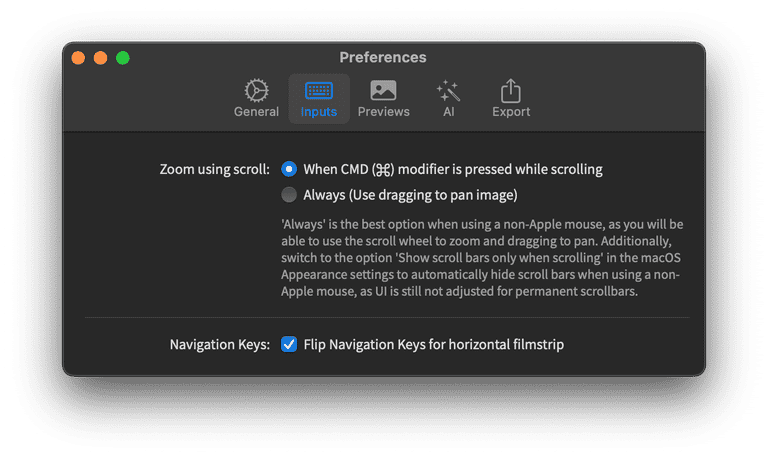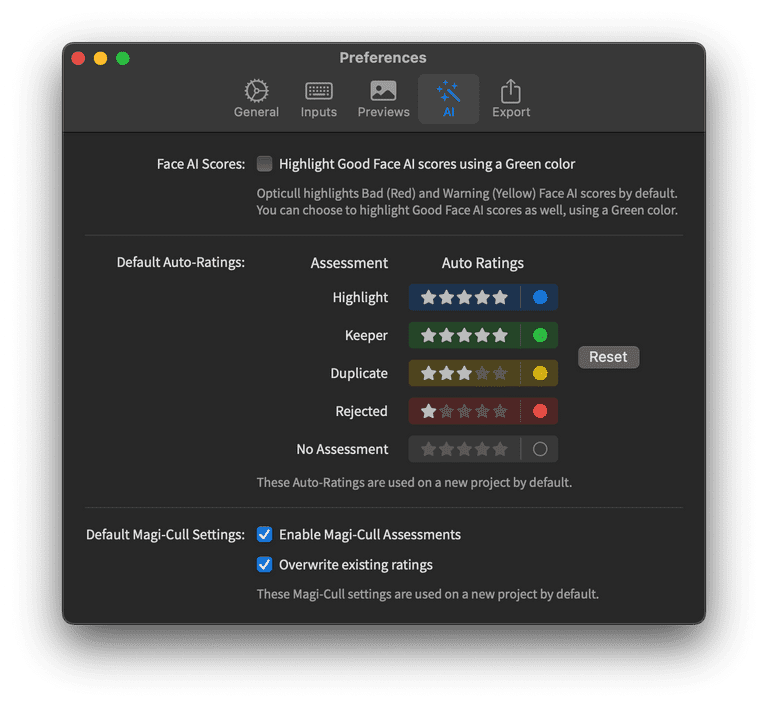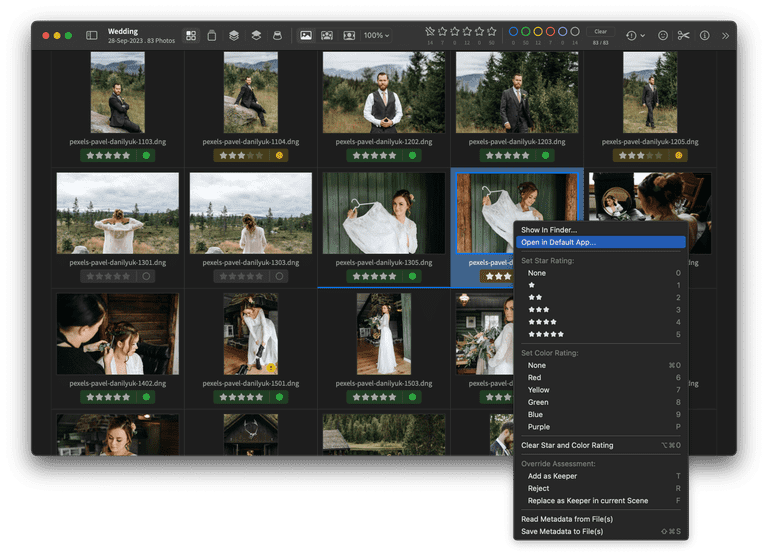First of all, thank you all for making the OptiCull launch a success and for the wealth of feedback you have provided across various channels.
This update encompasses all the improvements made since the launch of OptiCull in June 2023. We have added support for non-Apple mice, introduced contextual menus, highlighted good AI face scores, and incorporated a feedback hub, among other features requested since the launch.
Support for non-Apple mice
We initially launched with standard zoom and pan gesture support for Apple trackpads and Magic Mouse. Now, you can also use a non-Apple mouse for zooming and panning. You can zoom using the scroll wheel or gesture while holding the CMD key, and panning is now possible with a drag gesture. Additionally, we've added a preference to enable zooming with a scroll gesture without the CMD key. This allows you to use your non-Apple mouse as you would normally. This was shipped in version 1.0.5.
Good AI face score highlights & default AI preferences
We've introduced a preference to highlight good AI Face Scores, in addition to the existing highlights for bad and warning scores. You now have the option to emphasize good AI face scores with a green line beneath the face. Furthermore, we've included default global Magi-Cull and Auto-Rate preferences for new projects. This was shipped in version 1.0.3.
Photos Contextual Menu
We've introduced contextual menus when you right-click on photos. Now, you can use these menus to perform actions such as "Show In Finder..." and "Open in Default App...," in addition to all the standard photo actions like updating ratings. These new actions are also accessible in the Photo menu. This was shipped in version 1.0.6.
Feedback hub
We've added Feedback hub to consolidate all feature requests and display our roadmap in one place. Now, you can request new features, vote for upcoming ones, and view the roadmap for planned and completed features. You can access it from the Help menu and the Home screen for automatic login as an OptiCull user. This was shipped in version 1.2.0.
Detailed changelog since launch
1.2.0 - Sep 1, 2023
- Adds Feedback hub with automatic login when opened from the App.
- Now you can request new features, vote for a upcoming features and see the roadmap of planned and completed features from the Help menu and Home screen.
1.1.1 - Aug 22, 2023
- Bug fixes
1.1.0 - Aug 14, 2023
- Resetting the trials, for users to try out all the new features added since launch before the Independence Day sale.
1.0.6 - Aug 4, 2023
- Contextual menu for photos on Right-Click
- Adds "Show In Finder..." and "Open in Default App..." actions to Photo menu and Contextual menu
- In-place project rename on Home screen and from Sidebar
- Preferences for "Auto-Hide Sidebar" and "Flip navigation keys with filmstrip orientation"
- Bug fixes
1.0.5 - Jul 15, 2023
- Non-Apple mouse zoom and pan gestures support - Now you can also use scroll to zoom and drag to pan previews.
- Preference to zoom using scroll by default without the need to hold the CMD key while scrolling.
- Help button with an explanation of settings in the Magi-Cull panel. Automatically save pending metadata updates before ship/export with suppressible confirmation.
- Shortcut keys help includes a new mouse gesture explanation.
- Overwrite existing ratings by default while running Auto-Rate, as actual metadata updates to files is done manually anyway. You can disable this in AI preferences.
- Bug fixes.
1.0.4 - Jun 27, 2023
- Increased duration of default trial on app install to 7-day free trial
- All existing users will also get this 7-day free trial after updating to 1.0.4 before 07-14-23
1.0.3 - Jun 18, 2023
- Increased duration of default trial on app install to 7-day free trial
- All existing users will also get this 7-day free trial after updating to 1.0.4 before 07-14-23
- Preference to highlight good AI Face Scores along with existing bad and warning highlights
- Default global Magi-Cull and Auto-Rate preferences for new projects
- Option to disable Magi-Cull assessments for manual only culling mode
- Separate AI preferences pane
- Project name entry when creating a new project
- Automatically open destination folder after export is doen
- Ability to deselect in grid modes using ESC
- Keyboard shortcut for saving metadata of selected photos
- Explanation for why sign-in is required on the sign-in screen
- Updated welcome message for better familiarization with OptiCull on first open
- Request for an AppStore review
- Bug fixes
1.0.2 - Jun 10, 2023
- Cosmetic updates
1.0.1 - Jun 4, 2023
- Shows app install trial expiry date on payment screen