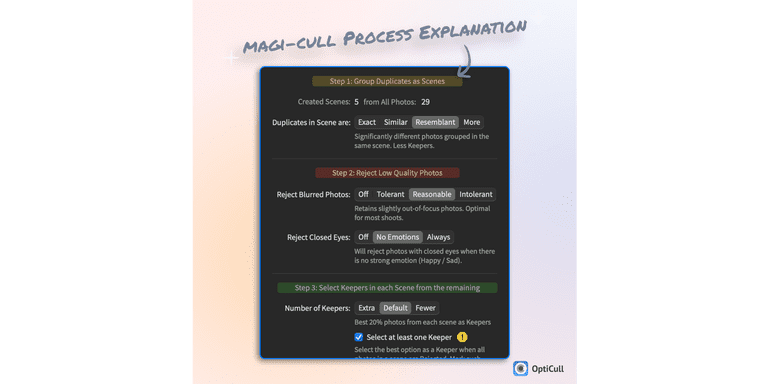Welcome to the exciting new updates introduced to OptiCull in January 2024. Let's dive into the improvements:
Assessments Display and Updates
OptiCull now shows assessments directly on the ratings control, providing insight into the magi-cull assessments for each photo. With this update, you can update assessments using the ratings control, which will automatically adjust star and color ratings. Additionally, keyboard shortcuts have been added for updating assessments like highlights. Refer to the App for details on these shortcuts.
Persistent User Assessments
Your updated assessments remain intact even when re-running magi-cull assessments due to changes in culling preferences. This ensures that you don't need to reassess photos that have already been evaluated, saving you time and effort.
Select at Least One Keeper per Scene
A new culling preference allows you to select at least one keeper per scene, with a attached warning for review. This ensures that even if all photos in a scene are set for rejection by magi-cull assessments, the best one is still marked as a keeper. This feature prevents the loss of all photos from a unique scene and flags such photos for your review.
Simplified Magi-Cull Assessment Process
The magi-cull panel has been revamped to list the steps taken, providing explanations and grouping culling preferences accordingly. This enhancement offers better insight into the automation steps and helps you set preferences accurately.
Auto-Advancement for Assessments
Auto-advancement to the next photo now also works when updating assessments. You can enable this preference in the OptiCull settings -> General pane, allowing automatic navigation through your shoot during manual culling. A bug related to auto-advancement has also been fixed for always moving to the next photo regardless of active filters.
UID Display and Trial Extensions
Your user ID is now displayed on the payment screen for improved support. To request a trial extension, simply provide your UID to support@dopeai.tech. Experience all the new features added in recent updates with an extended trial.
With these updates, we encourage the use of assessments instead of direct rating updates to maintain rating consistency and ensure that your overrides take precedence when re-running magi-cull assessments.
Changelog
1.9.0 - Jan 27, 2024
- Display and update assessments on ratings control and with shortcuts.
- Make the magi-cull assessment process self-explanatory on the panel.
- Reapply user assessments when re-running magi-cull assessments due to any magi-cull preference changes.
- Implement a preference to select at least one keeper per scene with attached warning to be reviewed.
- Support auto-advancement to the next photo for assessment overrides.
- Fix a bug in auto-advancement to always move to the next photo, regardless of the current filter.
- Display UID on payment screen for getting support.