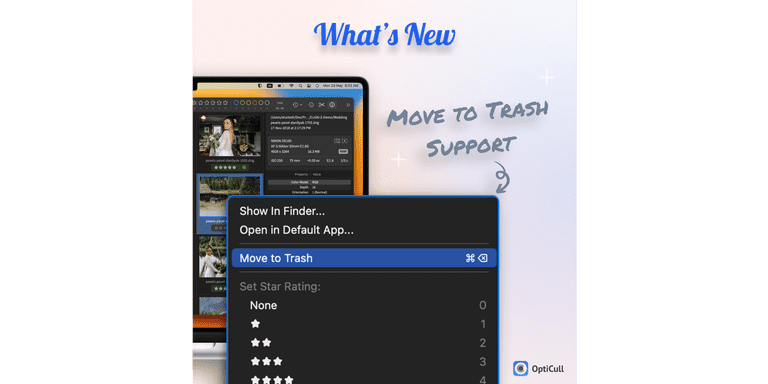I am thrilled to bring you the latest enhancements to OptiCull, including emotions detection and utilizing it in automations. Let's dive into the exciting updates introduced in December 2023.
Facial Emotions Detection and Automation
OptiCull now has a state-of-the-art custom AI model for detecting facial emotions such as happiness and sadness. This addition enables you to customize your culling preferences based on emotions information.
Ignore Closed Eyes Based on Emotions
A new option empowers you to disregard closed eyes when rejecting photos that exhibit strong happy or sad emotions. This feature ensures a more refined and accurate culling process.
Use Happiness as a Selection Criteria
We've introduced a new culling preference, allowing you to select photos in a scene based on their overall happiness. This feature enhances your ability to curate images based on emotional expressions.
Please note that to utilize these new culling preferences, you must enable custom AI models in the OptiCull settings.
Move to Trash Support
Responding to your requests for enhanced photo management, we've added the ability to move photo(s) to the trash, providing a standard macOS workflow. You can seamlessly use the 'Move to Trash' option from both the Photos and context menus. Additionally, the shortcut 'CMD + DELETE' achieves the same functionality.
Performance Optimizations
OptiCull now delivers optimal performance when analyzing and applying filters to large projects. This ensures a smooth and seamless experience, even when dealing with large photoshoots.
No Blank Selection After Rating Updates
The issue of encountering a blank selection when the currently chosen photo doesn't align with the updated filters or ratings has been resolved. The application will now select the next photo in the updated grid.
Various Small Improvements
Numerous small enhancements have been introduced, including the display of the parent folder in the info panel and the automatic presentation of the change log after updates. For detailed information, please refer to the change log.
Thank you for being a part of the OptiCull's journey. We hope these updates elevate your experience and streamline your photo culling and management processes. Feel free to explore the new features and provide us with your valuable feedback on the feedback hub.
Changelog
1.8.0 - Jan 5, 2024
- Add a custom AI model to detect facial emotions.
- Option to ignore closed eyes when there are strong happy or sad emotions.
- Option to use happiness as a selection criteria.
1.7.0 - Dec 18, 2023
- Move to Trash support in Photo and Context menu.
- Optimized performance when analyzing and adding filters to large projects.
- Resolved the issue of a blank selection when the currently selected photo does not match the updated filters or ratings.
- Added a change log to the Help menu. The change log is now displayed by default after the App updates.
- Displays the parent folder of the photo in the Info Panel for better context.
- Make the keyboard shortcuts window float for improved accessibility.